1. Mybatis 환경설정
프로젝트 생성 후 우클릭 > Bulid Path > Configure Build Path
Libraries JRE System Library 클릭 > Edit > Workspace default JRE 체크 > Finish
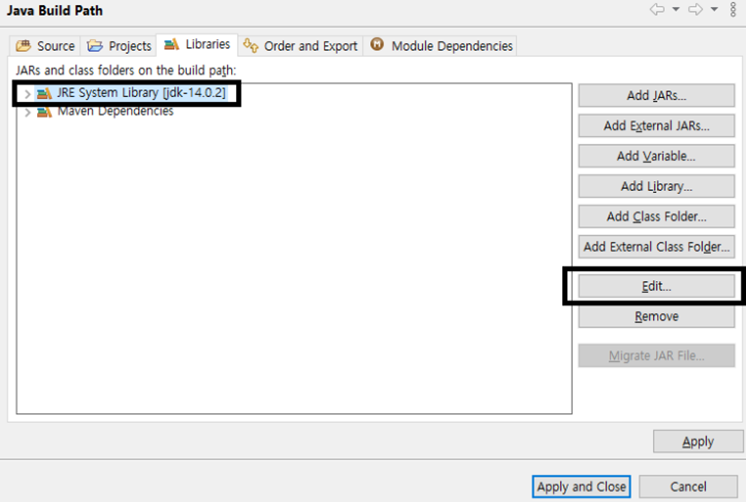

1. css include js 폴더 생성한 뒤에 servlet-context에서 resources 설정
resources 폴더는 필요 없으면 삭제해도 된다.

servlet-context.xml
<?xml version="1.0" encoding="UTF-8"?>
<beans:beans xmlns="http://www.springframework.org/schema/mvc"
xmlns:xsi="http://www.w3.org/2001/XMLSchema-instance"
xmlns:beans="http://www.springframework.org/schema/beans"
xmlns:context="http://www.springframework.org/schema/context"
xsi:schemaLocation="http://www.springframework.org/schema/mvc https://www.springframework.org/schema/mvc/spring-mvc.xsd
http://www.springframework.org/schema/beans https://www.springframework.org/schema/beans/spring-beans.xsd
http://www.springframework.org/schema/context https://www.springframework.org/schema/context/spring-context.xsd">
<!-- DispatcherServlet Context: defines this servlet's request-processing infrastructure -->
<!-- Enables the Spring MVC @Controller programming model -->
<annotation-driven />
<!-- Handles HTTP GET requests for /resources/** by efficiently serving up static resources in the ${webappRoot}/resources directory -->
<!-- <resources mapping="/resources/**" location="/resources/" /> -->
<resources mapping="/css/**" location="/css/"/>
<resources mapping="/include/**" location="/include/"/>
<resources mapping="/js/**" location="/js/"/>
<!-- Resolves views selected for rendering by @Controllers to .jsp resources in the /WEB-INF/views directory -->
<beans:bean class="org.springframework.web.servlet.view.InternalResourceViewResolver">
<beans:property name="prefix" value="/WEB-INF/views/" />
<beans:property name="suffix" value=".jsp" />
</beans:bean>
<context:component-scan base-package="com.mycampus.myappy" />
</beans:beans>servlet-context.xml 하단에 Namespace클릭하고 체크박스 선택하면 주소들 자동 추가
- xmlns:xsi, xmlns:beans, xmlns:context, xmlns:mvc
<annotation-driven />
- @Controller를 가지고 있는 애들을 컨트롤러로서 작동하게 한다.
<context:component-scan base-package="com.mycampus.myappy" />
- 위에서 설정한 @Controller애들을 어디서 가져올 것인지 경로를 지정해줌
package com.mycampus.myappy;
@Controller
public class HomeController {
@RequestMapping(value = "/", method = RequestMethod.GET)
public String home(Locale locale, Model model) {
return "home"; // /WEB-INF/views/home.jsp
}
}-> HomeController에서 리턴 값을 /WEB-INF/views/home.jsp로 반환해야 하지만 home; 만 써도 되는 이유는 ViewResolver가 Controller 앞(prefix) 뒤(suffix)에 붙여주는 beans를 설정해 주었기 때문이다.
<resources mapping="#" location="#"/>
- 정적 파일(img, 음악, 동영상)을 읽어올 경로를 설정한다.
- 폴더 안에 파일을 넣어주고 <img src=""/>로 읽어올 수도 있다.
2. include 폴더 안에 header.jspf와 footer.jspf 파일 생성
include 폴더 안에 모든 보이는 화면에 동일하게 적용할 파일인 header.jspf와 footer.jspf를 생성한다.
3. web.xml설정으로 <jsp-config>로 include파일을 include 하기
post방식으로 전송할 때 한글 인코딩이 깨지지 않게 해주는 코드도 넣는다.
web.xml
<?xml version="1.0" encoding="UTF-8"?>
<web-app version="2.5" xmlns="http://java.sun.com/xml/ns/Javaee"
xmlns:xsi="http://www.w3.org/2001/XMLSchema-instance"
xsi:schemaLocation="http://java.sun.com/xml/ns/javaee https://java.sun.com/xml/ns/javaee/web-app_2_5.xsd">
<!-- The definition of the Root Spring Container shared by all Servlets and Filters -->
<context-param>
<param-name>contextConfigLocation</param-name>
<param-value>/WEB-INF/spring/root-context.xml</param-value>
</context-param>
<!-- Creates the Spring Container shared by all Servlets and Filters -->
<listener>
<listener-class>org.springframework.web.context.ContextLoaderListener</listener-class>
</listener>
<!-- Processes application requests -->
<servlet>
<servlet-name>appServlet</servlet-name>
<servlet-class>org.springframework.web.servlet.DispatcherServlet</servlet-class>
<init-param>
<param-name>contextConfigLocation</param-name>
<param-value>/WEB-INF/spring/appServlet/servlet-context.xml</param-value>
</init-param>
<load-on-startup>1</load-on-startup>
</servlet>
<servlet-mapping>
<servlet-name>appServlet</servlet-name>
<url-pattern>/</url-pattern>
</servlet-mapping>
<!-- include -->
<jsp-config>
<jsp-property-group>
<!-- 모든 jsp 파일 -->
<url-pattern>*.jsp</url-pattern>
<!-- 모든 JSP 파일의 상단에는 header.jspf를 include한다. -->
<include-prelude>/include/header.jspf</include-prelude>
<!-- 모든 JSP 파일의 하단에는 footer.jspf를 include한다. -->
<include-coda>/include/footer.jspf</include-coda>
</jsp-property-group>
</jsp-config>
<!-- Post방식 전송의 한글인코딩 -->
<filter>
<description></description>
<display-name>SpringEncodeFilter</display-name>
<filter-name>SpringEncodeFilter</filter-name>
<filter-class>org.springframework.web.filter.CharacterEncodingFilter</filter-class>
<init-param>
<param-name>encoding</param-name>
<param-value>UTF-8</param-value>
</init-param>
<init-param>
<param-name>forceEncoding</param-name>
<param-value>true</param-value>
</init-param>
</filter>
<filter-mapping>
<filter-name>SpringEncodeFilter</filter-name>
<url-pattern>/*</url-pattern>
</filter-mapping>
</web-app>-> include 디렉티브를 사용하지 않고, JSP의 앞 뒤에 지정한 파일을 삽입하는 기능을 제공한다.
<url-pattern> : url 패턴 지정
<include-prelude> : 모든 페이지 처음에 지정한 페이지가 삽입된다.
<include-coda> : 모든 페이지 하단에 지정한 페이지가 삽입된다.
contextConfigLocation을 이용하면, 공통으로 사용할 의존성 설정파일을 지정할 수 있다. <param-name>contextConfigLocation</param-name>을 설정해주고, <param-value></param-value>에 공통으로 사용할 설정파일의 경로를 입력해주면 된다.
servlet태그는 웹 서비스에서 사용할 servlet 클래스를 선언해주는 역할을 한다.
<servlet>태그안에 서블릿 초기화 시, 설정값, 파라미터들을 입력해줄 수 있다.
<servlet-name>appServlet</servlet-name> : 웹 서비스에서 사용할 서블릿 이름으로 <servlet-mapping>태그의 <servlet-name>과 일치시켜 줘서 URL과 연결(매핑)시켜주는 역할을 한다.
4. DB작업을 할 수 있게 세팅 (Spring JDBC, Mysql Connector, Mybatis Spring, Mybatis 다운로드하기)
메이븐 저장소 검색(mvnrepository.com) 해서 각각의 라이브러리 검색 > 클릭 > 창 복사 > pom.xml에 붙여 넣기(</dependencies> 안에)
Spring JDBC
<!-- https://mvnrepository.com/artifact/org.springframework/spring-jdbc -->
<dependency>
<groupId>org.springframework</groupId>
<artifactId>spring-jdbc</artifactId>
<version>5.2.19.RELEASE</version>
</dependency>MyBatis Spring
<!-- https://mvnrepository.com/artifact/org.mybatis/mybatis-spring -->
<dependency>
<groupId>org.mybatis</groupId>
<artifactId>mybatis-spring</artifactId>
<version>2.0.7</version>
</dependency>MyBatis
<!-- https://mvnrepository.com/artifact/org.mybatis/mybatis -->
<dependency>
<groupId>org.mybatis</groupId>
<artifactId>mybatis</artifactId>
<version>3.5.9</version>
</dependency>MySQL Connector/J
<!-- https://mvnrepository.com/artifact/mysql/mysql-connector-java -->
<dependency>
<groupId>mysql</groupId>
<artifactId>mysql-connector-java</artifactId>
<version>8.0.28</version>
</dependency>5. root-context.xml에서 (1)spring-jdbc로 db연결
- root-context.xml 에 dataSource bean을 선언하여 DI 받을 수 있도록 설정한다.
- dataSource bean 은 spring-jdbc 모듈에 있는 클래스(org.springframework.jdbc.datasource.DriverManagerDataSource)를 이용해 JDBC 드라이버를 통해 MySQL 서버에 접속할 수 있게 한다.
- dataSource는 jdbc를 통해 mysql에 접속할 수 있게 하는 객체이다.
- id라는 속성은 Spring 내에서 특정한 객체(빈)를 찾기 위해서 사용하는 일종의 가명이라고 생각하면 된다. 후에 이 값을 이용해서 다른 객체와 연결한다.
- bean의 id와 class / property의 name은 변경할 수 없다.
<?xml version="1.0" encoding="UTF-8"?>
<beans xmlns="http://www.springframework.org/schema/beans"
xmlns:xsi="http://www.w3.org/2001/XMLSchema-instance"
xmlns:mybatis-spring="http://mybatis.org/schema/mybatis-spring"
xsi:schemaLocation="http://mybatis.org/schema/mybatis-spring http://mybatis.org/schema/mybatis-spring-1.2.xsd
http://www.springframework.org/schema/beans https://www.springframework.org/schema/beans/spring-beans.xsd">
<!-- Root Context: defines shared resources visible to all other web components -->
<!-- Mysql DB 정보 설정 namespaces탭에서 mybatis-spring 체크-->
<bean id="dataSource" class="org.springframework.jdbc.datasource.DriverManagerDataSource">
<property name="driverClassName" value="com.mysql.cj.jdbc.Driver"></property>
<property name="url" value="jdbc:mysql://127.0.0.1/campusBD"></property>
<property name="username" value="root"></property>
<property name="password" value="root1106"></property>
</bean>
</beans>
체크하면 xmlns:mybatis-spring="http://mybatis.org/schema/mybatis-spring" 이 주소가 생성된다.
6. mybatis를 사용하기 위해서 (1)mybatis-config.xml 파일 생성하고, (2)root-context.xml에 Mybatis를 사용하기 위해 세팅
https://mybatis.org/mybatis-3/ko/getting-started.html 주소에 들어가서 코드 복사하기


<?xml version="1.0" encoding="UTF-8"?>
<!DOCTYPE configuration
PUBLIC "-//mybatis.org//DTD Config 3.0//EN"
"http://mybatis.org/dtd/mybatis-3-config.dtd">
<configuration></configuration>(2) mybatis
- 마찬가지로 root-context.xml 에 MyBatis를 사용하기 위한 bean을 선언하여 DI 받을 수 있도록 한다.
- Mybatis 설정에는 기존에 정의한 DataSource 가 사용된다. sqlSessionFactory는 MyBatis 사용 시 꼭 필요한 객체이다.
- SqlSessionFactory를 통해 Session을 얻을 수 있다.
- bean의 id와 class / property의 name은 변경할 수 없다.
<!-- mybatis에서 사용할 xml 파일의 위치를 이용해 SqlSessionFactory 객체를 생성= dataSource객체를 DI -->
<bean id="SqlSessionFactory" class="org.mybatis.spring.SqlSessionFactoryBean">
<property name="dataSource" ref="dataSource"></property>
<!-- dataSource가 객체이기 때문에 ref이고, 객체가 아니라면 value이다-->
<property name="configLocation" value="classpath:mybatis-config.xml"></property>
<property name="mapperLocations" value="classpath:/mapper/*Mapper.xml"></property>
<!--앞에 무엇을 붙이든 맨 뒤에 Mapper.xml을 붙이겠다!! 마지막은 편의를 위해서 생성함-->
<mybatis-spring:scan base-package="com.mycampus.myappy.dao"/> <!--dao를 사용하기 위해서-->
</bean>7. DispatcherServlet에게 root-context.xml을 추가했다고 알려주기(web.xml)
webapp페이지에서 만든 폴더나 xml파일은 모두 web.xml과 연결되어야 한다.
<!-- Processes application requests -->
<servlet>
<servlet-name>appServlet</servlet-name>
<servlet-class>org.springframework.web.servlet.DispatcherServlet</servlet-class>
<init-param>
<param-name>contextConfigLocation</param-name>
<param-value>/WEB-INF/spring/appServlet/servlet-context.xml
/WEB-INF/spring/root-context.xml</param-value><!--이부분 추가-->
</init-param>
<load-on-startup>1</load-on-startup>
</servlet>8. controller, dao, service, vo를 관리할 각각의 패키지 추가 + src/main/resouces에 mapper 패키지 추가

controller프로젝트에는 controller가 들어가고, dao에는 dao가 들어가고, service에는 service와 serviceImpl(service인터페이스를 구현한 클래스), mapper에는 xml 쿼리문이 들어가게 된다.
'멀티캠퍼스 풀스택 과정 > 백엔드' 카테고리의 다른 글
| Spring:6 로그인 회원가입폼 구현 하고 회원가입 DB연결 -3 (0) | 2022.03.17 |
|---|---|
| Spring:5 spring(maven project)기본 스타일 지정하기-2 (0) | 2022.03.16 |
| Spring:3 Spring MVC 흐름도 (0) | 2022.03.08 |
| Spring:2 home.jsp와 연결 (@어노테이션), Model, View, Controller (0) | 2022.03.08 |
| Spring:1 [Spring환경설정] STS4 설치후 프로젝트 생성하고 출력 (0) | 2022.03.07 |




